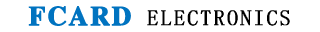In response to the government's advocacy for green living, environmental protection, and the effective utilization and utilization of natural resources, this is a strategic thinking form that promotes the healthy and sustainable operation of the earth, benefiting the permanent.
Our company has recently launched the "Scan QR to Check the Instruction Manual" Service Station to replace some paper product manuals. It uses a new and efficient server, connected to high-speed 100M fiber optic, and can provide perfect 24-hour scan and scan instruction manual services and video teaching services, better solving the problem of traditional paper manuals being lost, unable to update content in a timely manner, and unable to spread online And disadvantages such as video guidance and waste of natural resources.
The new "Scan QR to Check the Instruction Manual" service station provides the following content for products: installation wiring, technical parameters, common problems, product pictures, product usage instructions, video guidance, advantages and characteristics, related download and submission questions, and other sections; Support both Chinese and English versions, provide real-time product description services, and achieve 24-hour efficient, high-speed, and real-time service.
The text and images on the "Scan QR to Check the Instruction Manual" service station are designed to be neutral, making it convenient for everyone to use.
"Scan QR to Check the Instruction Manual" service station address: http://www.accessfile.net/
Instructions for using the "Scan QR to Check the Instruction Manual" service station:
1, Scan the product directly and log in to the corresponding instruction page of the product
(1)Click to scan through WeChat on your phone
![P`E@~PTG`[Q`NA5`YJ]3B9K.jpg](/upload/ueditor/uploadimages/77391652263649.jpg)
(2) After opening the product page, directly click on the content you need to view

2, Instructions for sharing and opening product QR codes
(1) Take a photo of the QR code on the product using your mobile phone and share the image with customers who need the manual
(2) By downloading from the top left corner of the product page, the QR code of the product page can be downloaded for sharing with other users

3, How to save and share product page addresses
(1) By clicking on the IE address bar, you can copy the address and send it to other users (then click copy)

(2)Find the customer who needs to share on WeChat, click, paste, and send to share
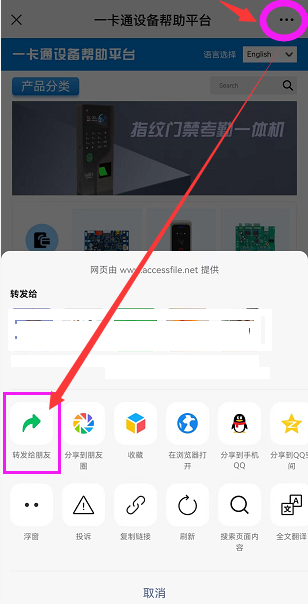
Note: You can also copy the address of the next level independent teaching page in the column separately to share more targeted pages