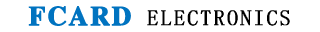Multi-door interlock (two doors control board) is set in the FCARD3500T software, and only one door can be passed through, and the card of the two doors displays "Door refused to o...
2017-11-29 16:48
Details of the problem:
Hello, FCARD3500T software is set with multi-door interlock (two doors control board), only 1 door can be passed through, and 2 door swiping card displays "Door refused to open when interlocked"
Expert answer:
Hello, please open our company's FCARD3500T one card pass management software --- "Access Control Information"-"Device Management" to see the door sensor status of door 1 and door 2. If the door sensor of door 1 is always in the "open" state, please check the lock and door sensor circuit of door 1.