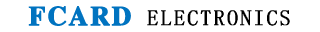The handheld consumption machine FC-S5800B is a professional Mifare card consumption machine, the main function of the handheld consumption machine is restaurant consumption, it can also be used in consumer places in other fields, such as school shops, bookstores, barber shops and gyms.

FC-S5800B Handheld POS
FC-S5800B handheld consumption machine can be widely used in factories, enterprises, government agencies, hospitals, school restaurants, canteens, hotels, clubs, chain stores, tea houses, restaurants, coffee houses, hotels, restaurants, food courts, department stores, etc.
The main function of the handheld consumption machine is restaurant consumption, but it can also be used in many other consumption places, such as school stores, bookstores, barber shops, and gyms.
Working Power Supply: DC12V/1A
Backup Power Supply:≥10 hours
Display Mode: Double-sided color LCD screen
Communication Interface: RS485, TCP/IP, WIFI, GPRS, U disk
Support: Mifare card, CPU card
Support 26,000 black and white lists, 50,000 consumption records, and 40,000 system records
Support: Voice prompt
Size: 180mm x 70mm x 30mm
Working Temperature: 0℃-45℃
Working Humidity: 20%-60%
Interface Function Introduction:
1. Card swiping consumption part
(1) If the work mode is the standard charge, you will consume in the standard charge mode, and you can press as much as you want, for example, if you consume 9 yuan, press the "9" button directly, and then press the "OK" button. Put the card in the swiping area of the consumption machine, and the voice prompts that the swipe is successful. When the card consumption is successful, the interface can display the balance in the card, the amount of this consumption, all the points in the card, the name of the cardholder, the department and the serial number. After the card consumption is successful, the interface will definitely display deposits, consumption and points, if you don't want to display the rest of the content in the interface, you can set it through the software.
(2) If the working mode is fixed-rate charging, to consume in the fixed-rate charging mode, simply put the card in the swiping area of the consumption machine.
(3) If the working mode is the menu mode, and to consume in the menu charging mode, directly press the number (product code, product number) on the handheld consumption machine, click the "OK" button, and the following interface will appear, at this time, you can press the number ( Commodity quantity), press the "OK" button, a list of commodities will appear.
If you purchase multiple products at the same time, press the number (product number) when the product list appears, and the following operations are as described above. After adding all the purchased goods, press the "OK" button, and you can swipe your card for consumption at this time.
2. System Operation Part
(1) In the main interface, press the "Menu" key to enter the [Menu Interface], select the "Work Mode" in the [Menu Interface], and press the "OK" key to enter the following interface to select the charging method to be used. It has the same effect as directly pressing the "mode" key.
(2) Select "Mistaken deduction error correction" in the [menu interface], press the "OK" button, and the "Administrative Password Input" interface will pop up, enter the administrative password on the interface (the default administrative password is 12345678, and the administrative password can be found in the software after making modifications), put the card in the swiping area, and an interface showing the revocable consumption record appears, after selecting the record with the wrong deduction, press the "OK" button, the interface prompts: Remove the card after the refund is successful, and the wrong deduction the amount returned to the card.
(3) Select "Parameter Setting" in the [Menu Interface], press the "OK" key, the "Parameter Setting Interface" appears, and then:
1) Time setting and date setting can set the real-time time of the consumption machine.
2) There are 3 kinds of voices of the handheld consumption machine: English, Simplified Chinese, and Traditional Chinese, which can be modified here.
3) Select "Communication Settings" and press the "OK" button, it will appear:
The baud rate of the handheld consumption machine is 19200B/s.
Select "Communication Password" and press the "OK" button to set the communication password of the consumption machine to prevent others from modifying the parameters of the device through the software, which may cause you to be unable to use it.
Select "LAN" and press "OK" to modify the IP address of the consumption machine.
Select "WIFI Settings", press the "OK" button, select "Wireless Network", press the "OK" button, choose whether to enable the wireless function. If the wireless function is turned on, the device will automatically search for nearby hotspots, after selecting the hotspot, press the "Confirm" button, enter the password, and press the "Confirm" button. (You can also directly enter the connected hotspot and password through the software), there is a voice prompt whether the WIFI connection is successful. After connecting to the wireless, press the "confirm" button to check the IP address of the device (the wireless IP address is different from the IP address set in the LAN, it is automatically obtained and cannot be changed).
4) Buzzer function setting: Set the switch of the device buzzer.
5) Volume setting: adjust the volume of the voice broadcast.
6) After selecting "Relay Setting", press the "OK" button, and select whether to enable the relay function through "Relay function on".
(4) After selecting "U Disk Management" in [Menu Interface], press the "OK" button, the interface will display "Download U Disk Data to Consumption Device", "Upload Handheld Consumption Device Data to U Disk", and "Program Firmware Upgrade"
Download U disk data to the consumption machine: download the data in the software to the handheld consumption machine through the U disk.
Upload the data of the consumption device to the U disk: upload the data in the consumption device to the software via the U disk.
Program firmware upgrade: in the state of network, upgrade through software. Or upgrade through U disk.
(5) After selecting "Report" in [Menu Interface], press the "OK" button, and click "Parameter Information" to view the parameter information of the device. Click "System Record Statistics" to view the number of card swiping records stored by the device, the number of stored system records, and the storage method of device records. Click "Today's Business Statistics" to view the turnover, total consumption and consumption times of each meal segment today.
6) After selecting "System Information" in [Menu Interface], press the "OK" button, and click "Parameter Information" to view the parameter information of the device. Click "System Status" to view the power supply voltage, battery level, current temperature of the device, etc. Click "About" to view the serial number of the device.
Note: The device appears as shown in the figure below. If the consumption device is still online in the software, please re-save the device in the software (after selecting the device in the consumption device management, click "Modify", and then on the pop-up interface Just click "Save") and restart the device. If the consumption machine cannot be found in the software, please return it to the factory for repair.
Suits:

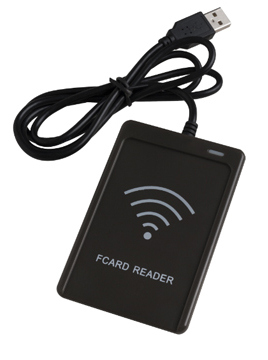
Wiring Diagram:
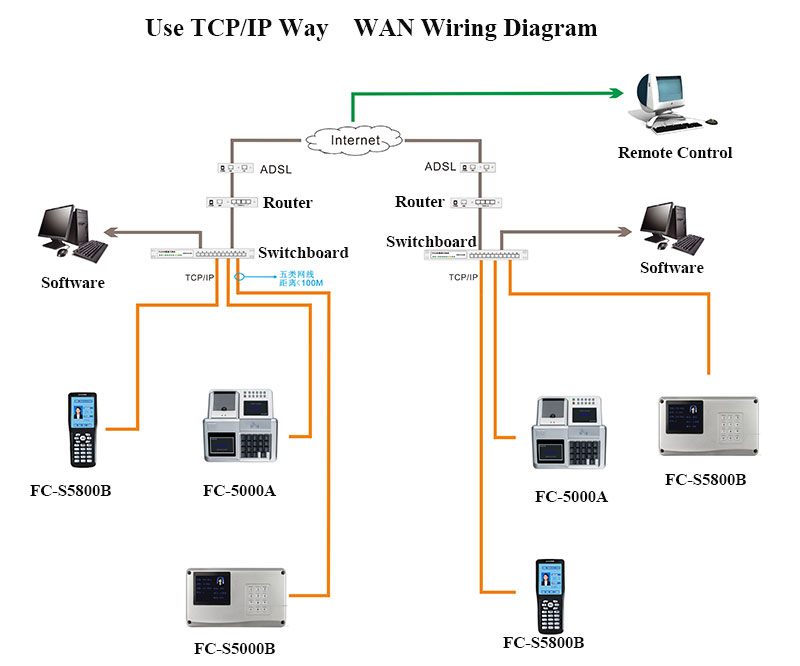
Function Introduction:
1. There are 3 working modes of the handheld consumption machine: standard charge, fixed charge, and menu charge.
(1) Standard consumption (random consumption): According to the consumption, there will be voice prompts when swiping the card.
(2) Fixed consumption (fixed consumption): no key operation, such as fixed value of 5 yuan, 5 yuan will be automatically deducted by everyone swiping the card, fixed consumption can also be set to 5 yuan for breakfast, 15 yuan for lunch, and 10 yuan for dinner, automatically switch when the time comes, no manual operation is required.
(3) Menu consumption: After entering the product list code and quantity, the corresponding amount of these products will appear. Suitable for school shops, etc.
2. The handheld consumption machine can be used online or offline, when using the device offline, a U disk can be used for data transmission.
3. The types of cards that can be consumed on the handheld consumption machine are: stored-value cards; counter cards, which can be selected when the card is issued. Stored-value card consumption: deduct as much money as the consumption amount this time. Counting card consumption: swiping deduction times, swiping voice prompts the card to be successful. Daily limit, daily limit, monthly limit and monthly limit can be set for each card. Different discounts can also be set for different cards, card types and consumption machines, making management more humane.
4. There is a point accumulation function.
5. It supports the password confirmation function during consumption, and the consumption threshold can be customized, the consumption exceeding this amount needs to be confirmed by the password before the card swiping consumption is successful.
6. Support daily business statistics and query of business statistics in the last 30 days.
7. There is a function of canceling consumption, which can be returned due to error.
8. Support monthly automatic subsidy.
9. Support a set of relay output.
Wiring Diagram:
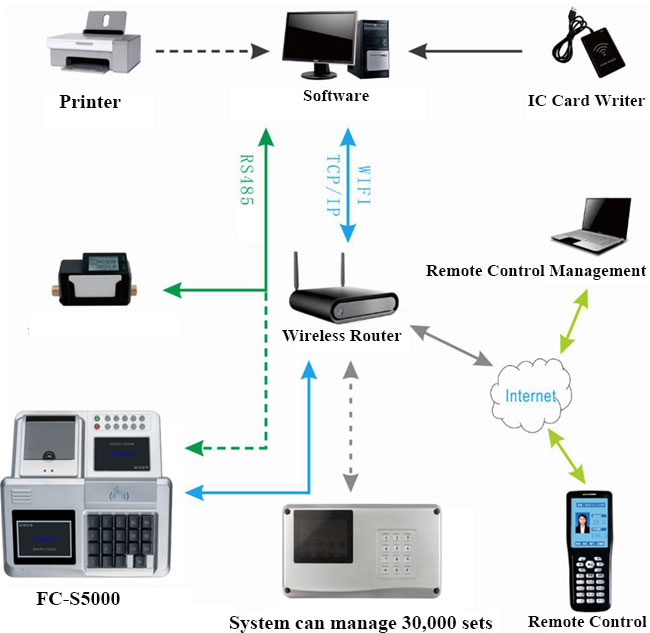
Compatible with FCARD one card pass management system, support: unified management of access control, offline access control, time attendance access controller, guard tour, consumption machine, water controller, elevator access control board, parking lot system, etc., realizing a real one card pass system with one card and one library.