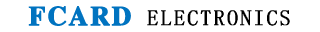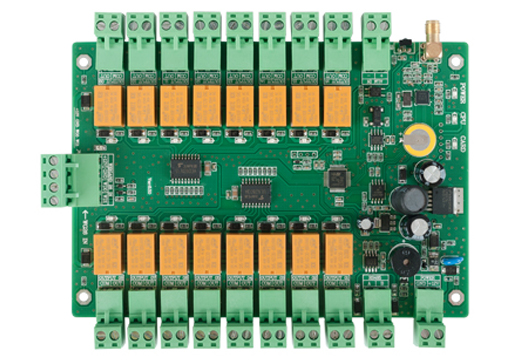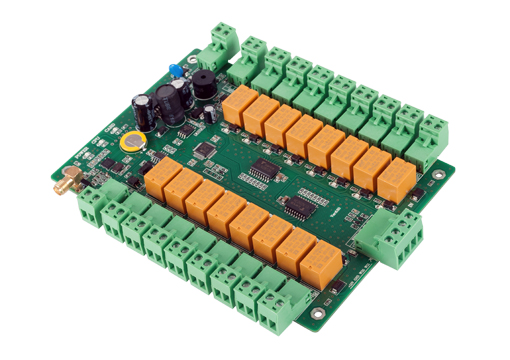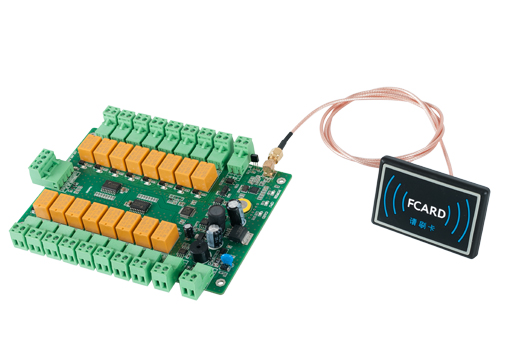The elevator access control system can effectively manage the entry and exit of personnel, it can regulate certain people not to go to certain floors by identifying Mifare cards such as identification cards, this product can realize three management methods: network management, offline management, and infrared remote control management.
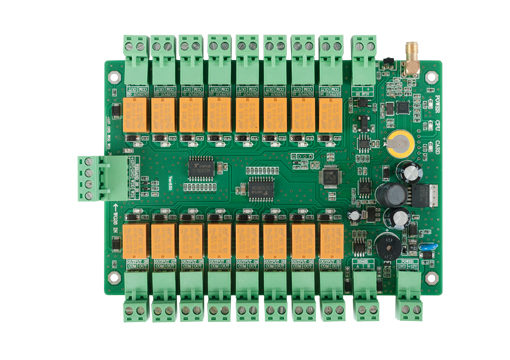
FC-2866 Offline Lift Access Board
FC-2866 Offline Lift Access Board for an elevator hierarchical control, personnel access control down the elevator to meet various people building the business management company within the building and out of the elevator, more efficient and safer management. Identity for different people, with different floor privileges, you can specify that certain people only go to certain floors, some people can not go to certain floors. The FC-2866M Offline Lift Access Board enables network management, standalone elevator control, remote control etc. Built-in large memory support 130,000 records and 60,000 black and white list, the machine card issuers write off mode, the number of registered personnel unrestricted.
Note: If you use the elevator access control system for computer management, please refer to the "standalone elevator" which part of the software manual for detailed software operations.
Working Current: DC12V/500MA
Reading Distance: 0-6cm
Temperature/Humidity: -10℃ to +65℃20~95%
Reading Frequency: 13.56Mhz
Netwoking: RS485
Size: 158*130*18mm
User Capacity: 60,000 blacklist (offline issue card、user unlimited)
Support Card: Two generation identification card, residence card, Mifare card and CPU card;
Record Capacity: 130,000 records (100,000 reading record, 10,000 remote control record, 10,000 alarm record, 10,000 system record)
Support 1 group reading antenna, IR programmer, 16 groups unlock relay output normal opened/normal closed, 1 group WG reader port, 1 group fire alarm input, 1 group RS485 communication port.
Wiring Diagram:
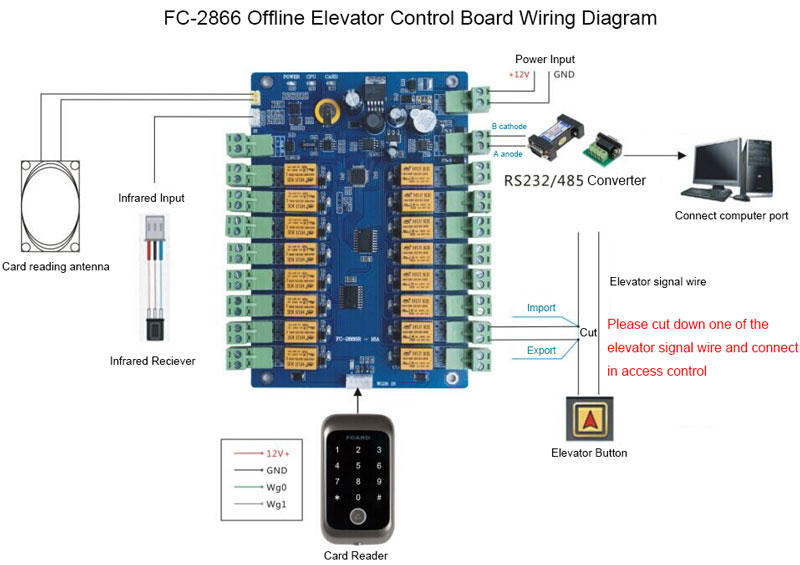
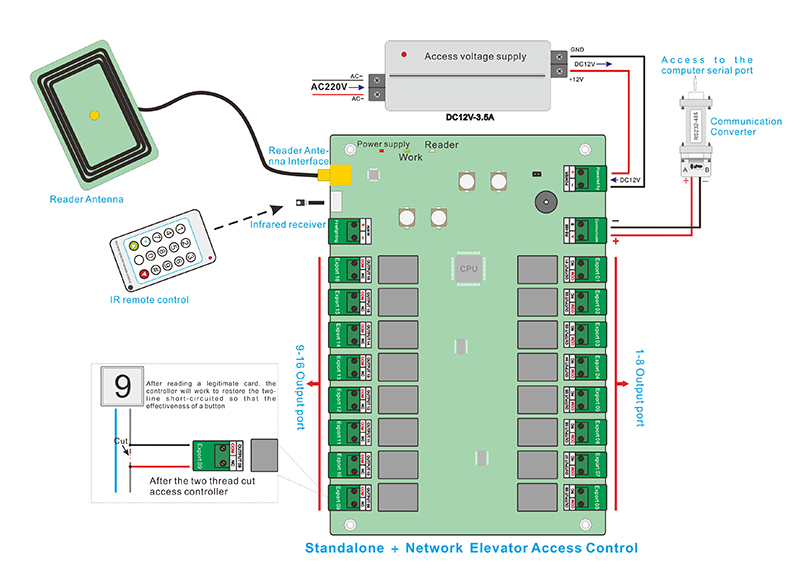
Function setting:
The offline elevator access control board supports modification of remote management password, restoration of factory default settings, parameter card operation and other functional settings.
The operation method of changing the remote control management password of the elevator access control system: input 60#4-8digit new password#re-entered new password# (note that when changing the new management password, you need to confirm the new password twice, and the two times should be a group, otherwise unsuccessful)
Operation method for restoring factory default settings: input 70# (note that all parameters of the elevator control board will be automatically restored to factory settings after inputting, and all registered cards will be deleted)
Elevator access control system parameter card operation: input 98# to read the setting card or read the master card
Login management status: Elevator access control system operation method: input *management password# Default management password: 1234
Log out of the management status: Operation method: input * Note: In the management status, enter * to exit the management status, if it is under a certain lower-level operation instruction of the management status, the work indicator will turn on after exiting the management status.
Card issuance and remote control operation: input card number to add card, operation method: input 10#card number#, then input X#X#X## (X represents floor number, after floor input, press # again to confirm) For example: input 10#12345678# , and then 1#2#3## (12345678 in the front indicates the card number, 1#2#3## in the back indicates that first floor, second floor and third floor can be opened)
Fast card adding operation method: input 20# swiping card, then input x#x#x##(x represents the floor number, press # again after inputting the floor to confirm, the following 1#2#3## indicates that the first floor, second floor and third floor can be opened)
Continuous card issuance by floor: Operation method: input 29# to swipe the card (x represents the floor number, you can read multiple cards to add the card, after the floor is entered, it means that you can open the X floor entered in front)
Delete card, delete remote control operation:
Quickly delete a card: Operation method: input 0# to swipe the card (you can swipe multiple cards in succession to delete, and press * to exit after swiping)
Enter the card number to delete: Operation method: enter 31#card number#, for example, enter #31#12345678# This command means to delete the card number
Enter self-number to delete: Operation method: enter 32#self-number# For example: enter 32#101# This command means to delete all cards with self-number 101.
Delete all door opening data at one time: Operation method: input 40# (note that this command will delete the card and password added by remote control, and the card and password added through the computer network, but the card issued by writing the card cannot be deleted)
Lost card and blacklist operations:
Loss report card operation: input 13#card number# (for example, input 13#12345678# This command means to set the card with the card number 12345678 as a lost card)
Blacklist operation: input 14#card number# (for example, input 14#1234578# This command means to set the card with the card number 12345678 as a blacklist card)
Structure Diagram:
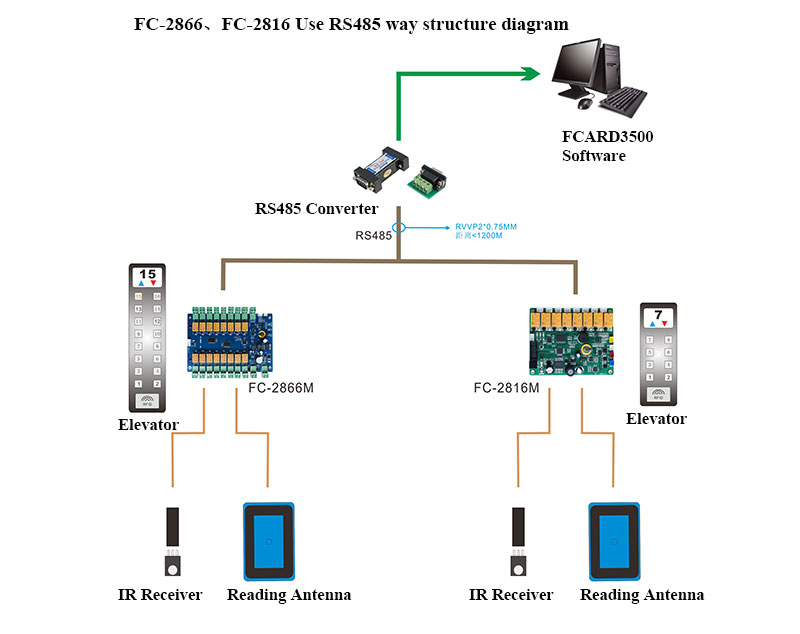
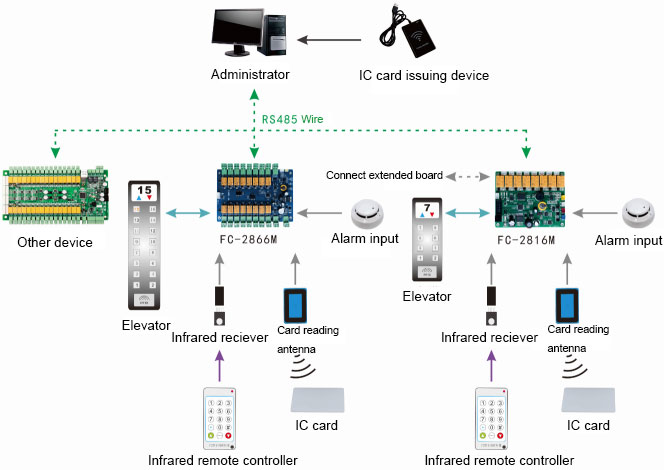
Compatible with FCARD one card pass management system. Support: Access Control System, Offline Access Control System, Time Attendance Access Controller, Guard Tour, Consumption machine, Water Controller, Elevator Access Control Board, Parking Lot System etc unified management,to realize one card pass management system with one card and one database.