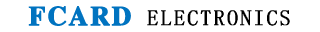Steps to Change the Password of FC-098E Access Controller
2016-11-09 14:09
Details of the problem:
Hello, I am installing your company's product FC-098E access controller for the first time. I want to know the steps for changing the password of its product. Can you provide it, thank you!
Expert answer:
Hello, are you asking about the management password or the opening password?
1. Modify the management password: 0*1234# 1*New password# 0* New password# (The two new passwords must be the same)
2. Modify the management password: 0*1234# 1*New password# 0* New password# (The two new passwords must be the same)