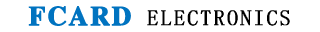How to add and install device with FCARD3500 software
2017-07-05 09:31
Details of the problem:
Hello, I am using your company's products, but I don't know how to add and install device on the FCARD3500 One Card Pass Management System, thank you!
Expert answer:
Hello, thanks for using our company's products! After you enter the system interface, click "Install Device" and click the submenu "Automatic Search Access Control Device", in the pop-up window, select the communication method to install the device according to actual needs.
You can refer to the "install device" video recorded by our company to operate: