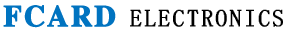Expert answer:
Hello, welcome to use our products, thank you for your support. The FC-8100T can directly add faces through mobile phone operations and authorize them to the face recognition access controller. The specific operation method is as follows:
1. Log in to the cloud platform with your mobile phone (if you don’t have an account, please register an account and contact us to activate it), select the “Device Management” menu in the “Access Control” menu, click the “Add” button, and enter the 16-digit SN code to change the FC- 8100T face recognition controller to the cloud system.


2. Go back to the main menu interface, select the "Personnel File" menu in the "Personnel" module, click the "Add" button, edit the personnel information, and select the avatar (the avatar can be obtained directly by taking a photo with the mobile phone, or you can choose a photo), after filling in, save the personnel information.


3. Select the ‘device authorization’ menu in the ‘access control’ module, tick the persons who need to be authorized, click ‘next’, check the door devices that need to be uploaded, and click ‘next’, click "Allow selected personnel to pass through selected door" to authorize successfully.