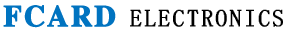Expert answer:
Hello, welcome to use our products, thank you for your support. The operation of FCARD3500 software setting attendance is as follows:
1. Add an time attendance access controller: click on the ‘time attendance access controller’ under the ‘attendance information’ menu to add an time attendance access controller.
2. Set attendance shifts: click on the ‘attendance shifts’ under the ‘attendance information’ menu to set the shifts according to your own needs.
3. Set automatic schedule rules: Click on the ‘auto schedule’ under the ‘attendance information’ menu, and you can set the schedule rules according to your needs (weekly schedule or flexible schedule), and you can set the corresponding shifts for each day.
4. Add attendance staff: click on ‘attendance staff’ under the ‘attendance information’ menu to add/delete attendance staff.
After all the above settings are completed, the attendance report can be generated based on the verification record by swiping the face.
Steps to generate attendance report:
1. Click the ‘Attendance Report’ under the ‘Attendance Information’ menu, click the ‘Collection Record’ button, and select the time attendance access controller to collect the records.
2. After collecting the records, click "Generate Report" and choose to generate daily or monthly reports for all personnel or designated personnel.
3. After generating the report, you can view the report.